 | mobile - desktop |
 | mobile - desktop |
 |
 3 months for $50.00 |
News & Events:
|
Posted by Karl H. Betz on July 22, 2001 at 20:19:40:
In Reply to: How do i put my tortoise pic in here ???? posted by Sergio on July 22, 2001 at 03:04:41:
1. Go to your picture in Photopoint.
2. Left click on your picture.
3. Repeat step two until the picture stops enlarging or taking you to a new window.
4. Right click on the picture and in the resultant pop up menu, left click on "Properties"
5. Left click and highlight the "http..." URL address of your picture
NOTE - make sure your get the whole address as it may extend beyond what is initially visible.
6. Once the "http..." is highlighted right click in the highlighted area and then left click on "Copy" in the resultant pop up menu.
7. In the Comments section of your post type the img src code shown in the attached picture and then right click at the point where the http address should start. In the pop up menu, left click on "Paste" and then type the rest of the code as shown in the picture below.
Hope this proves helpful
Karl H. Betz
PICTURE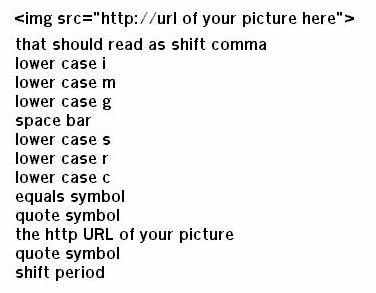
Subject:
Comments:
Optional Link URL:
Link Title:
Optional Image URL:
|
AprilFirstBioEngineering | GunHobbyist.com | GunShowGuide.com | GunShows.mobi | GunBusinessGuide.com | club kingsnake | live stage magazine
| ||||||||