 | mobile - desktop |
 | mobile - desktop |
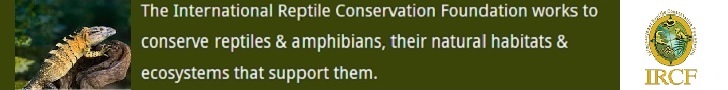 |
 Available Now at RodentPro.com! |
News & Events:
|
Posted by Giovanni on October 09, 2000 at 18:13:04:
In Reply to: Re: Posting a Pic - HEY GIOVANNI! posted by Leslie on October 09, 2000 at 15:49:17:
Go to www.photopoint.com, start a free account with them.
When you get to "album list for (your name here)"
You will see some catagories listed ( pets, kids, etc.), click on "incoming photo's", once you have done that, click on "upload photo's", then click on "easy upload". A box will pop up that says "Choose file to upload" with a standard "browse" command button, click that to locate the file on your harddrive. Then scroll down and click "upload now". After it captures the picture it will tell you "Image has been submitted for processing", then click "Return to album list". Once back there look to see if the photo is showing up in "incoming", if so your ready. Click on "incoming and now you will see a thumb nail of the photo, on the lefthand size you will see "move", I suggest you move the photo to a folder you want it in then, because if you post it and do it later it will disapear on the forum, because in effect your changing the URL by doing so. Once you have the picture where you want it, click on the thumb nail once, then click it again
so the picture image is all you see on your screen. Copy that URL and Paste it on your message
where it says "optional image URL" and your all set. Just try it a few times, trust me I did it 20 times before EJ bailed me out..lol.
Ciao'
Giovanni
Subject:
Comments:
Optional Link URL:
Link Title:
Optional Image URL:
|
AprilFirstBioEngineering | GunHobbyist.com | GunShowGuide.com | GunShows.mobi | GunBusinessGuide.com | club kingsnake | live stage magazine
| ||||||||